Need help?
Find a dealer or an installer!
Find someone to help you with your project near your area.
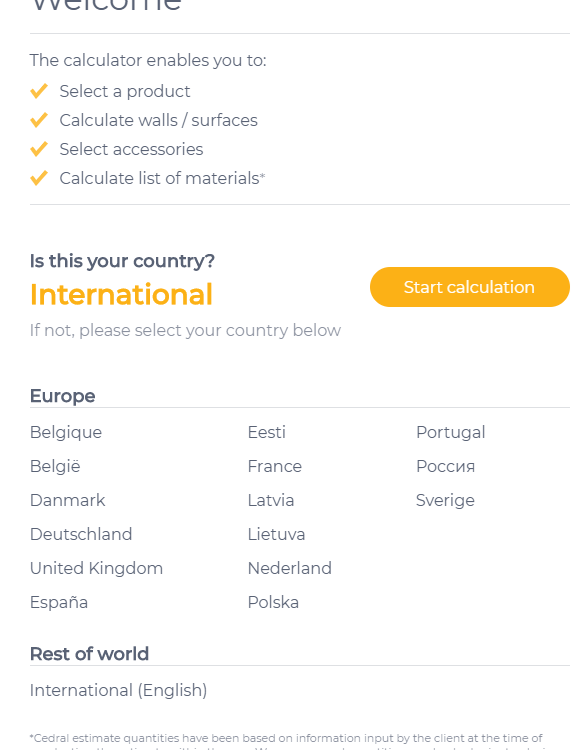
The first step is to select location to begin the calculation. Different location have different products within the range available and there are also some local mounting variances which will change the totals required.
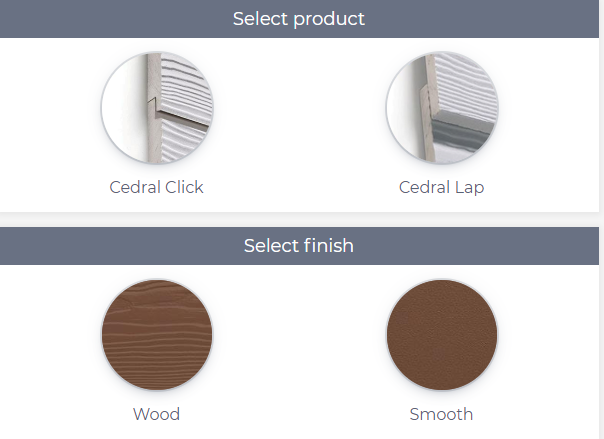
Select the product and finish required. Not all combinations are available in some locations.

Select whether the installation of Cedral will be horizontal or vertical.
If Lap horizontal is selected an additional option on the next page will appear to give the option of 30 mm overlap (standard wind loads) or 40 mm overlap (high wind loads). If you are unsure which the project is please contact your local technical department.
If Lap vertical is chosen this is using the 1 on 2 mounting method with visible fixings. No other vertical patterns can currently be calculated.
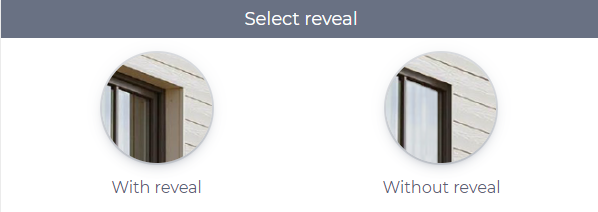
If with reveal is selected the calculator will then automatically specify the correct vertical profiles, planks and coloured fixings at the sides of windows and the correct horizontal starter profile and perforated closure for the tops of windows.
If without reveal is chosen the calculator will specify vertical end profiles (Lap) or connection profiles (Click) to abut the window/door frame and the required horizontal profile for the top.

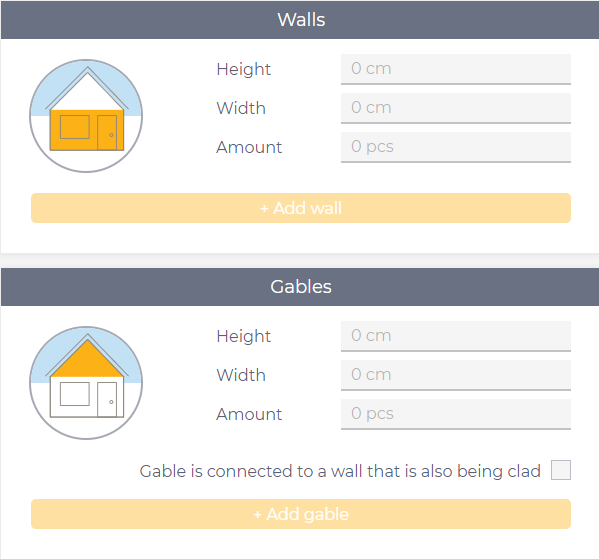
Once information is entered the software will automatically calculate the amount of planks, horizontal profiles (starter and perforated closures), fixings (coloured and hidden) and waterproof strips to protect battens required.
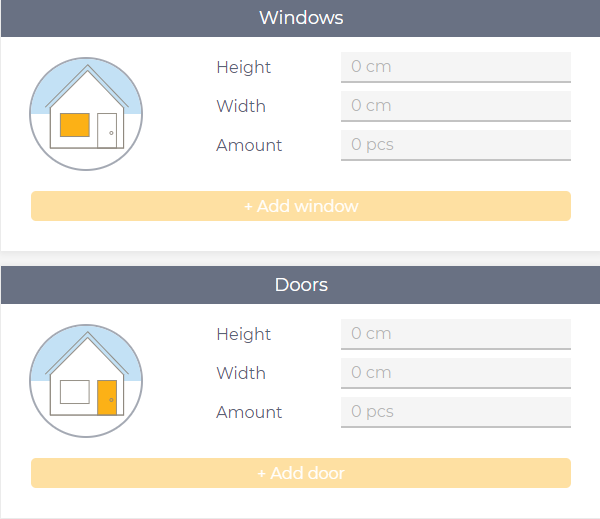
When information is entered the area of the windows and doors will automatically be calculated from the information provided and removed from the total façade cladding area.
The software will automatically calculate the amount of planks, vertical profiles, horizontal profiles, perforated closures, fixings and waterproof strips to protect battens required.
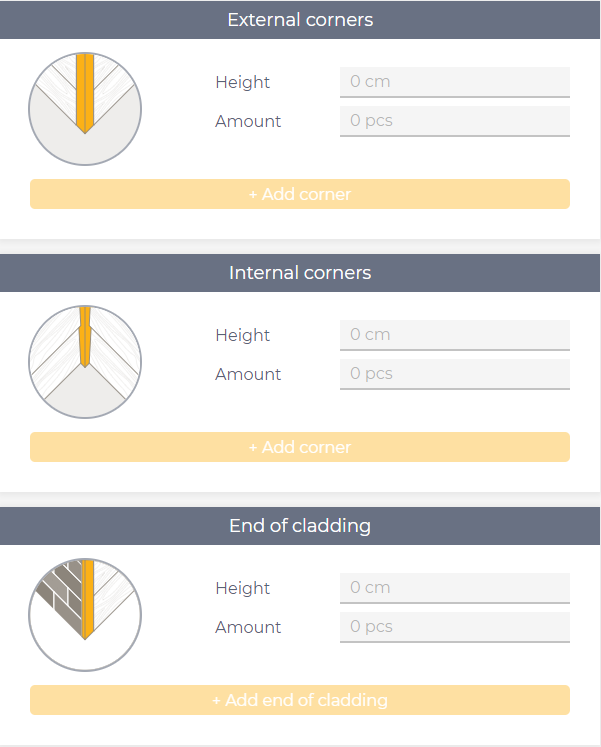
The calculator cannot specify from the previous information provided where corner and abutment profiles are required on the main facade. These must be inputted manually.
The calculator will automatically specify the correct profile for the product and mounting method choses. E.g. Lap Horizontal – a Lap symmetric corner profile would be specified.
Please note This is for corners/abutments on the main facade only. The calculator has already specified all required profiles around windows and doors, do not repeat this.
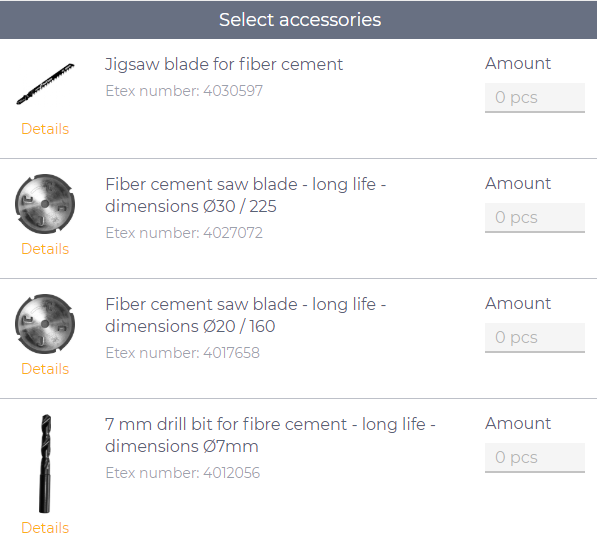
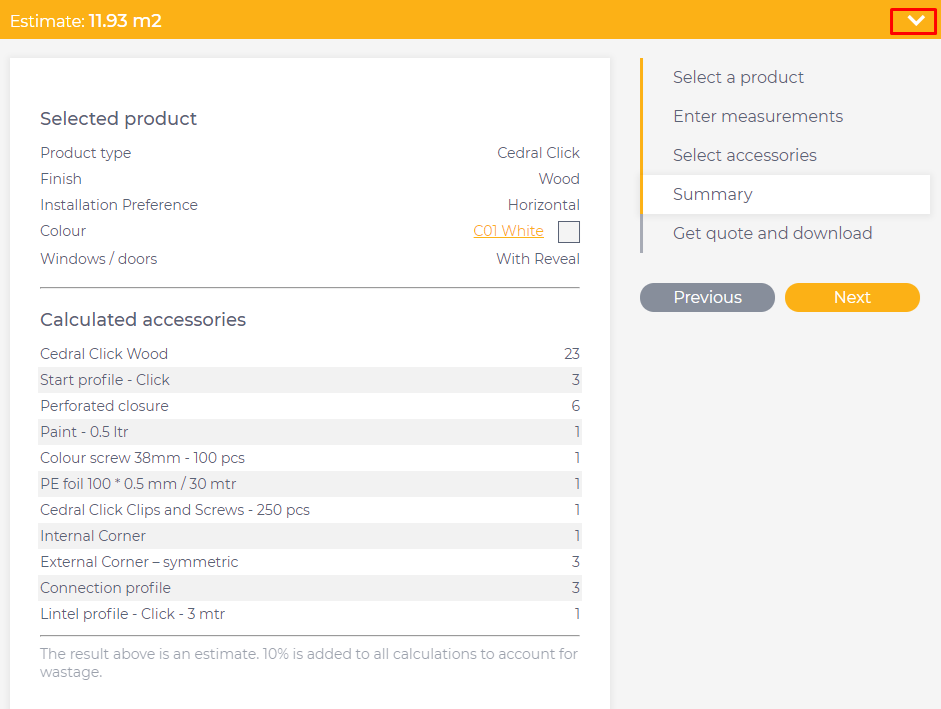
The summary will automatically include a wastage allowance of 10 %.
The total should be checked, if the user wishes to edit any of the information inputted they can simply click on the small triangle circled which will allow editing. The summary will automatically update when any editing is complete.
Please note the quantities suggested are estimates and based on a general calculation. Before placing your order please double check the required quantities with your dealer or installer.

Now you know you want to use Cedral. The question is, what do you need? Thanks to our Cedral Calculator you can easily get a first estimate. All you need to do is enter a few simple measurements.
Find someone to help you with your project near your area.
Share your #mycedralworld project with the world